Featured Image Caption: Video Editing Tool
Jump to read...
Video is a media much consumed by Internet users. It keeps visitors on websites longer and impacts more on social networks. And this is not to surprise you if you are told that this trend will increase in the years to come. Traffic generated from video content should account for more than 80% of total Internet traffic in 2020! Despite this reality, many marketers still do not use it. The reason for this is simple: creating videos often requires specific and technical skills that not everyone has. There are, however, many online tools for short marketing videos.
One of the easiest ways to work with videos in your browser is the new FlexClip service. This solution is designed to create videos, movies, and slide shows with an intuitive interface. It is a free online video editor, so you can easily create your favorite video from photos, video clips, and music files that come with the best quality.
How to create a video in FlexClip:
1. Go to the main page (https://www.flexclip.com/) and click on the “Get Started-Free” button in the center. You need to register with your Facebook/Twitter account (the easiest option) or with your email address.

Video Editing Tool Step 1
2. To create a video, you need to click the “Create new” button, select the style of the template from those offered (all templates are free and will continue to be updated,).

Video Editing Tool Step 2
3. Next, you can choose the templates we like, which can be viewed by moving your mouse over these templates. In addition, the creation of a video can be started from scratch by clicking on the “Start from Scratch” button.

Video Editing Tool Step 3
4. We proceed to add photos and videos (upload from a computer or FlexClip’s collections), as well as their settings. It is also possible to add music from the collections or upload your own music. Photos and video clips both can be duplicated, rotated, deleted with a quick tap of the finger. Of course, it is also available to trim and split the video to choose the best part of your video.

Video Editing Tool Step 4
5. We get access to premium features, including adding text animations, recording the voiceover, and the ability to insert a logo for visually communicating the unique identity of the brand. The whole user interface is intuitive, and I believe that great difficulties will not arise.

Video Editing Tool Step 5
6. That’s all. Then you only need to preview the video (re-edit, if necessary) and save the result. It is time to choose different video resolution, including 480p, 720p, and even 1080p. The resulting presentation can then be downloaded to your computer and shared on your social platforms.

Video Editing Tool Step 6
You don’t need to spend a penny, but you still can create an unlimited number of videos in FlexClip with various templates.
There are some advantages to FlexClip:
- It is totally free to use.
- The easy-to-understand and clean interface allow nonprofessionals to create videos effortlessly.
- FlexClip offers some templates ready to be used according to your professional goals with very different visual styles and a little more elaborate.
- The videos can be selected in multiple screen ratios according to different purposes.
- It enables all users to output HD quality files but without any watermark.
Of course, there are some defects:
The service is only available in English.
The transition effect is also not available for now. But I knew that the site is still in an updated version and I think that some features will come to flesh out this potential web service.

Online Video Editing Tool Templates
Final words
Of course, for those who want to create online videos, FlexClip is not the only resource. We can also find some other useful tools on the web, such as WeVideo, free or as a subscription for $ 29.99 per year; Magisto which is with the powerful AI and other social platforms, Prezi, PowToon and many others… If you have tried some of these tools or other tools we haven’t talked about yet, let us know in the comments!












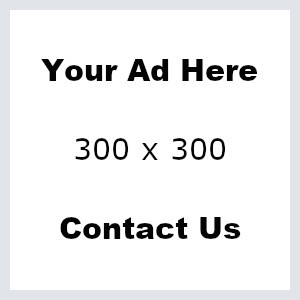






Leave a Reply