Featured Image Caption: Laptop with Coding in Background
Jump to read...
SQL (Structured Query Language) holds a supreme place in the world of databases and data management.
It provides an efficient way to interact with and retrieve information from databases.
Two essential clauses are often used to manipulate and analyze data, which are:
- PARTITION BY in SQL
- GROUP BY in SQL
These clauses offer distinct purposes. But undoubtedly, they both play a crucial role in data analysis. They are responsible for enabling developers and analysts to extract valuable insights from large datasets.
This blog post is being created to help you go deep into the concepts of GROUP BY and PARTITION BY in SQL. We will do this by exploring their functionalities and applications.
Without any further ado, let’s get started!
Understanding GROUP BY in SQL
SQL’s GROUP BY clause is one of its most powerful features. It allows you to group rows that share common values in one or more columns.
It is primarily used in conjunction with aggregate functions such as:
- SUM
- COUNT
- AVG
- MAX/MIN
These functions provide meaningful summaries of data. When you apply GROUP BY to a dataset, the rows are divided into groups based on the specified column(s), And the aggregate functions are applied to each group independently.
Let’s consider a simple example to illustrate the usage of GROUP BY:
Suppose we have a table named sales with columns product_id, category, and sales_amount.
The total amount of sales for each product category is what we’re looking for. Using SQL, you would write the following query:
SELECT category, SUM(sales_amount) AS total_sales
FROM sales
GROUP BY category;GROUP BY groups the rows based on the category column in the example. The applied SUM function calculates the total sales amount for each category. This allows us to obtain a concise summary of sales data by category.
Understanding PARTITION BY in SQL
In contrast, the PARTITION BY in SQL is closely related to window functions in SQL. It enables you to divide the result set into partitions to perform calculations independently within each partition.
Window functions operate on a “window” of rows defined by the PARTITION BY clause. They can provide insights that would be challenging to achieve with just the GROUP BY clause.
Let’s consider a scenario where you want to rank products within each category based on their sales amounts. This is where PARTITION BY in SQL comes into play:
SELECT product_id, category, sales_amount,
RANK() OVER (PARTITION BY category ORDER BY sales_amount DESC) AS sales_rank
FROM sales;In this example, the RANK() window function is used to assign a rank to each product within its respective category.
The PARTITION BY clause divides the dataset into partitions based on the category column, and within each partition, the ranking is determined by the sales_amount in descending order.
This query provides a ranking of products’ sales performance within their categories.
Comparing GROUP BY and PARTITION BY
While both GROUP BY and PARTITION BY allow for data aggregation and analysis, they serve different purposes and are suitable for different scenarios:
Aggregation and Summary
GROUP BY is primarily used for aggregating and summarizing data across groups defined by specific columns. It is useful when you want to calculate metrics like totals, averages, counts, etc., for distinct groups in your dataset.
PARTITION BY focuses on applying calculations within partitions of the result set. It allows you to perform ranking, row numbering, and other window functions within specific groups without collapsing the result set into a single row per group.
Row-Level Manipulation
GROUP BY reduces the dataset by collapsing rows into summary rows for each group.
PARTITION BY keeps the individual rows intact while adding calculated values to each row based on the partition’s context.
Utilizing Online MySQL Editors
To experiment with the concepts of PARTITION BY and GROUP BY, you can make use of online MySQL editors.
These web-based tools provide a convenient environment for writing, testing, and executing SQL queries without the need for local database installations.
Online MySQL editors offer features such as:
- Syntax highlighting
- Query execution
- Result visualization
Some popular choices include Coding Ninjas, phpMyAdmin, MySQL Workbench (which also has an online version), and dbForge Studio.
These editors often have user-friendly interfaces that make it easy to construct queries involving PARTITION BY and GROUP BY, as well as other SQL clauses and functions.
They are particularly useful for individuals who are learning SQL or need to perform quick data analysis tasks.
Other SQL Clauses
Other than GROUP BY and PARTITION BY in SQL, there are other clauses in SQL. Let’s discuss below:
- SELECT: The SELECT clause retrieves data from one or more tables, specifying which columns to include in the result set and potentially applying functions or calculations to transform the data.
- FROM: The FROM clause specifies the source tables or views from which data is extracted for the query.
- WHERE: The WHERE clause filters rows from the result set based on specified conditions, allowing you to extract only the data that meets specific criteria.
- JOIN: The JOIN clause combines rows from two or more tables based on related columns, facilitating the retrieval of data from multiple tables in a single query.
- HAVING: The HAVING clause filters groups created by the GROUP BY clause based on aggregate function results.
- ORDER BY: The ORDER BY clause sorts the result set based on specified columns in ascending or descending order.
Summing Up
In SQL, both PARTITION BY and GROUP BY are valuable tools for data analysis. The strengths of each of them are unique.
The GROUP BY clause is essential for aggregating and summarizing data across distinct groups defined by specific columns. In contrast, the PARTITION BY clause, in combination with window functions, allows for more intricate calculations within partitions of the result set.
Understanding how and when to use these clauses empowers developers and analysts to extract meaningful insights from complex datasets, facilitating better decision-making and data-driven strategies.
And with the convenience of online MySQL editors, experimenting with these concepts has never been easier.
By Akshay Parashar
– A professionally trained Tech Expert, with great experience in Data Science, SQL, Machine Learning, Python, and Deep Learning.
Member since December, 2022
View all the articles of Akshay Parashar.




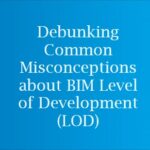














Leave a Reply