Featured Image Caption: Storyline Training Software
Jump to read...
People working with storyline training software are loaded with the same quest. In order to engage the students these days it is imperative to move beyond the normal quizzes and templates. You need to engage the reader with updated and interactive eLearning modules. One such method to go beyond the usual learning interface is to integrate the external web objects in the storyline software. This will help you to expand new features to the training module and help in achieving successful results. Basically, you can add some content, study materials and you can design the software to learn the students in an easier way.
Students can easily access the storyline training software through their E-learning platform and they can navigate the software to learn the basic things about their respective subjects.
#5 best objects that can be included in your storyline training software:
But, let us first get our basics correct. A web object is an external content that you can easily integrate in your course. Web objects are a versatile way of using the internet-based resources as a part of your training software. They can be anything from games, videos, to even reference material from the internet.
#1. Incorporate quality assurance system in storyline training software
If you add the quality assurance system in the storyline training software, then it will create a smooth and seamless review process for assessment. Now, the quality assurance is not a built-in function and you have to use web objects in this regard. You will have to host a live Google Doc Spreadsheet which will be updated on the screen-per-screen basis. Now, all you will have to do is to build a button on the course of the customer interface which will get turned on when one turns on the software. When the reviewer clicks on the screen this lightbox feature will send his ID and his review onto the Google Doc spreadsheet. Incorporating quality assurance to any project is essential these days as you can make improvements to your software based on the feedback provided by the customers or students. This is just an example and you can also design your own storyline training software according to yours needs. In this case, you can contact a software designer and they will put all your requirements in your personalized software.
#2. Integrate complex calculations in the storyline training software
If you want advanced interactivity for your students, then it is not possible to handle it alone with the storyline software. You can use the advanced calculation library like math.js. and handsontable. When you use this math software together with storyline you are able to make an advanced model for a better learning experience of the user.
#3. Utilize customized interactivity
Each course has its own special requirements and all the requirements cannot be fulfilled by software. There are so many ways in which you can enhance the learning experience of a user when you use web objects HTML5 tools like Edge, Tumult Hype, Create JS and much more. You can use a web object according to the specific need of the course within storyline training software.
#4. Integrate better graphics
Today, you very can include some graphics to the storyline training software. WebGL these days is supported by mostly all browser platforms and you can easily include WebGL content to your course module for an enhanced learning experience.
#5. Opt for gamification of your module
Linking achievement with games has been a sort of success in internet gaming zone, this is now being integrated in the storyline training software too. You can use Mozilla Open Badges as a web object and integrate it to your learning software module.
By Kate Westall
who is a professional blogger and freelance writer, who enjoys enlightening others about unknown and little-known facts. I hope the above piece written by me about How to Add Web Objects in the Storyline Training Software will help the readers.
Member since March, 2018
View all the articles of Kate Westall.













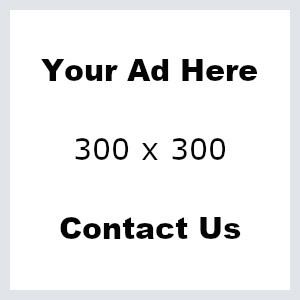






Leave a Reply